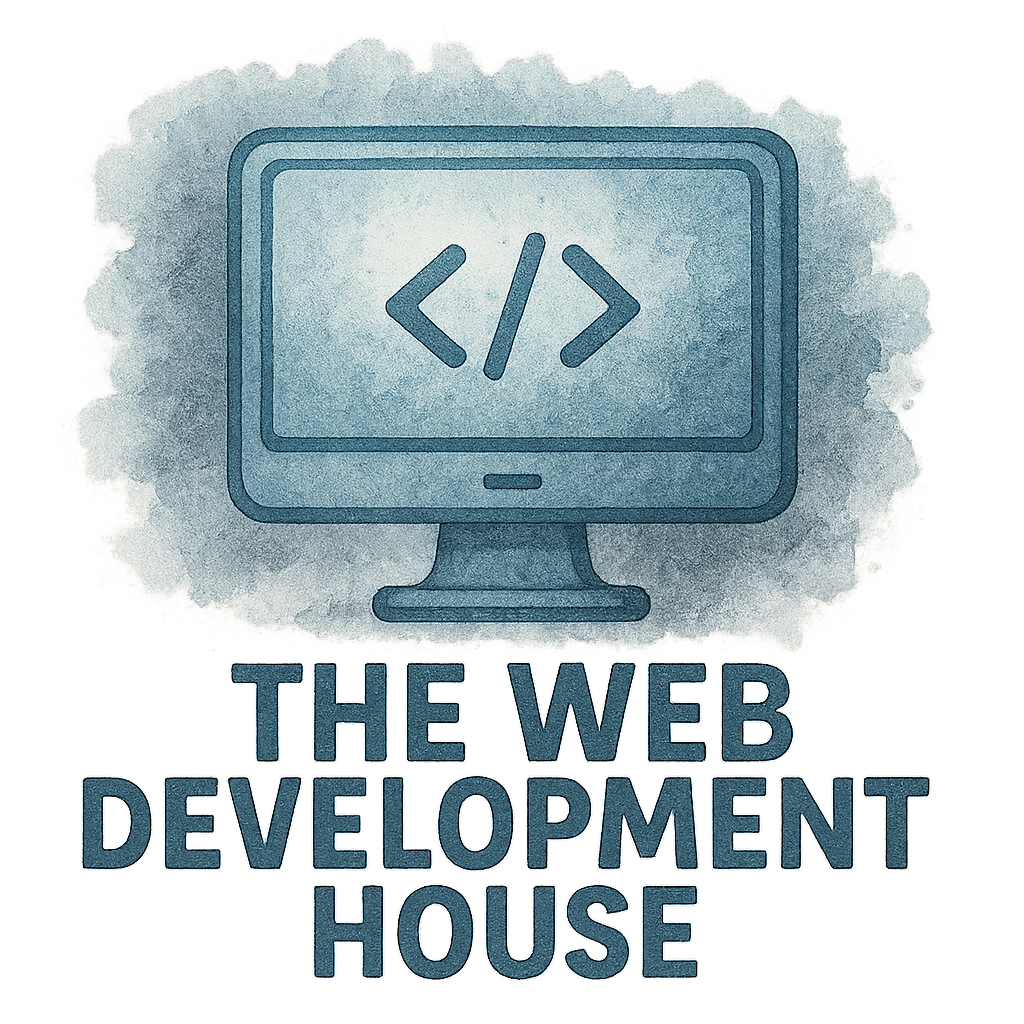Wireframing is like the blueprint before the building. It helps you lay out your ideas, test your concepts, and avoid building castles on sand. Whether you’re designing a mobile app, a landing page, or an enterprise platform, having the right wireframing tool is key.
So, what tools are top design houses using in 2025 to create magical user experiences? We’ve rounded up 6 wireframe tools that designers swear by — and trust us, they don’t mess around.
Let’s dig in.
Why Wireframing Is the Backbone of Great Design
The Role of Wireframes in UI/UX Design
Wireframes are the skeletons of your digital product. They give structure before visuals and flow before fancy animations. If your wireframe fails, everything else collapses with it.
Want to build UI/UX that doesn’t just look good but feels right? Then wireframing isn’t optional—it’s essential.
For more tips on strong digital foundations, visit our guide to UI/UX design.
Early Concept Testing
Wireframes let you put rough ideas into a shareable format. You can test navigation, layout, and user flow—before you commit a single pixel to color.
Reducing Design Risk
Wireframes help stakeholders understand your vision early, which cuts back on major rework later. Fewer surprises = happier teams.
What Top Design Houses Look for in Wireframe Tools
Speed & Ease of Use
Nobody wants to spend hours learning a tool just to sketch an idea. Top teams prioritize tools with intuitive interfaces and short learning curves.
Collaboration Capabilities
In today’s remote-friendly world, collaboration is king. Real-time editing and easy sharing keep everyone on the same page.
Learn how collaboration ties into our broader company culture here.
Integration with UI/UX and Development Pipelines
Design doesn’t happen in a vacuum. The best wireframe tools integrate seamlessly with design systems and development processes like those at The WD House.
1. Figma: The Collaborative Powerhouse
Why Designers Love It
Figma is the golden child of modern design. Cloud-based, platform-agnostic, and packed with features—what’s not to love?
Real-Time Team Collaboration
Multiple people can work on a wireframe simultaneously, just like Google Docs. Instant feedback. Real-time magic.
Integration with Web & Mobile Development
Figma integrates beautifully with web development and mobile development teams, making it a go-to tool across the board.
Check out how it fits into our own workflows on our project management page.
2. Adobe XD: The Creative Suite Favorite
Seamless Experience for Adobe Users
Already using Photoshop or Illustrator? Then XD will feel like home. It’s tightly woven into the Adobe ecosystem.
Interactive Prototypes Made Easy
Drag, drop, link. You can turn wireframes into high-fidelity prototypes in minutes. Designers call it their “secret weapon.”
Explore more design best practices like this on our site.
3. Sketch: Minimalist But Mighty
Mac-Only But Widely Used
Yes, it’s Mac-only, but Sketch’s lightweight feel and performance make it a staple in many design houses.
Plugins Galore for Design Flexibility
From animation plugins to advanced UI kits, Sketch’s plugin ecosystem makes it highly adaptable.
Want to see how this fits into a development house? We’ve got real-world examples.

4. Balsamiq: The Go-To for Lo-Fi Wireframes
Perfect for Fast Conceptualization
Balsamiq mimics drawing on a whiteboard but in digital form. It’s low fidelity, so you focus on what needs to be there—not how it looks.
Focus on Structure Over Style
It’s a “no distractions” kind of tool, great for early conversations with stakeholders.
Get more insights into early-stage startup design strategies here.
5. Axure RP: Enterprise-Level Precision
High-Fidelity Wireframes and UX Flowcharts
Axure is for serious players. You can create deeply interactive prototypes complete with conditional logic and data fields.
Data-Driven Prototypes
It’s ideal for apps and systems that need detailed business logic.
For feature-rich apps, we often refer to features and productivity in our solution stack.
6. Wireframe.cc: Simple Yet Effective
Ideal for Quick Wireframing
Wireframe.cc is minimalist by design. It’s great when you want to share a quick idea without opening heavy software.
Clutter-Free Interface
Drag-and-drop components, simple export, and nothing fancy. Sometimes, that’s all you need.
For similar “less is more” design approaches, visit our UI/UX design stories.
How to Choose the Right Wireframe Tool for Your Team
Company Culture and Design Preferences
Does your team value speed or detail? Flexibility or structure? The answer helps dictate the right tool.
At The WD House, we match tools with our team’s personality and values. Learn more about our core values.
Project Scope and Workflow Requirements
Not every tool fits every project. Simple websites might only need Wireframe.cc. Enterprise dashboards? Axure’s your friend.
Get insights on managing different project types with our project management methodology.
Final Thoughts: Build Smart, Design Smarter
Wireframing tools are more than just sketchpads—they’re strategic allies. Choosing the right one depends on your team’s needs, workflow, and goals. Whether you go all-in with Figma or keep it lean with Balsamiq, remember: the best tool is the one that gets your ideas flowing fast and your team aligned.
Explore more design, dev, and culture content at The WD House.
FAQs
1. What is the best wireframe tool for beginners?
If you’re just starting out, Balsamiq or Wireframe.cc are super intuitive and easy to pick up.
2. Is Figma better than Adobe XD for collaboration?
Yes, Figma is cloud-native and allows real-time collaboration, which makes it ideal for teams spread across different locations.
3. Can you use these wireframe tools for mobile app design?
Absolutely! Tools like Figma and Adobe XD are widely used in mobile app design projects.
4. Which tool is best for client presentations?
Adobe XD and Axure RP are great for showcasing interactive prototypes that clients can actually click through.
5. Are wireframe tools useful for web developers too?
Definitely! Tools like Figma integrate seamlessly with web development workflows.
6. Do I need design experience to use these tools?
Not necessarily. Tools like Balsamiq are made for rapid conceptualization, even for non-designers.
7. Where can I learn more about choosing tools for my design team?
Check out our detailed guides on services and design practices for in-depth advice.