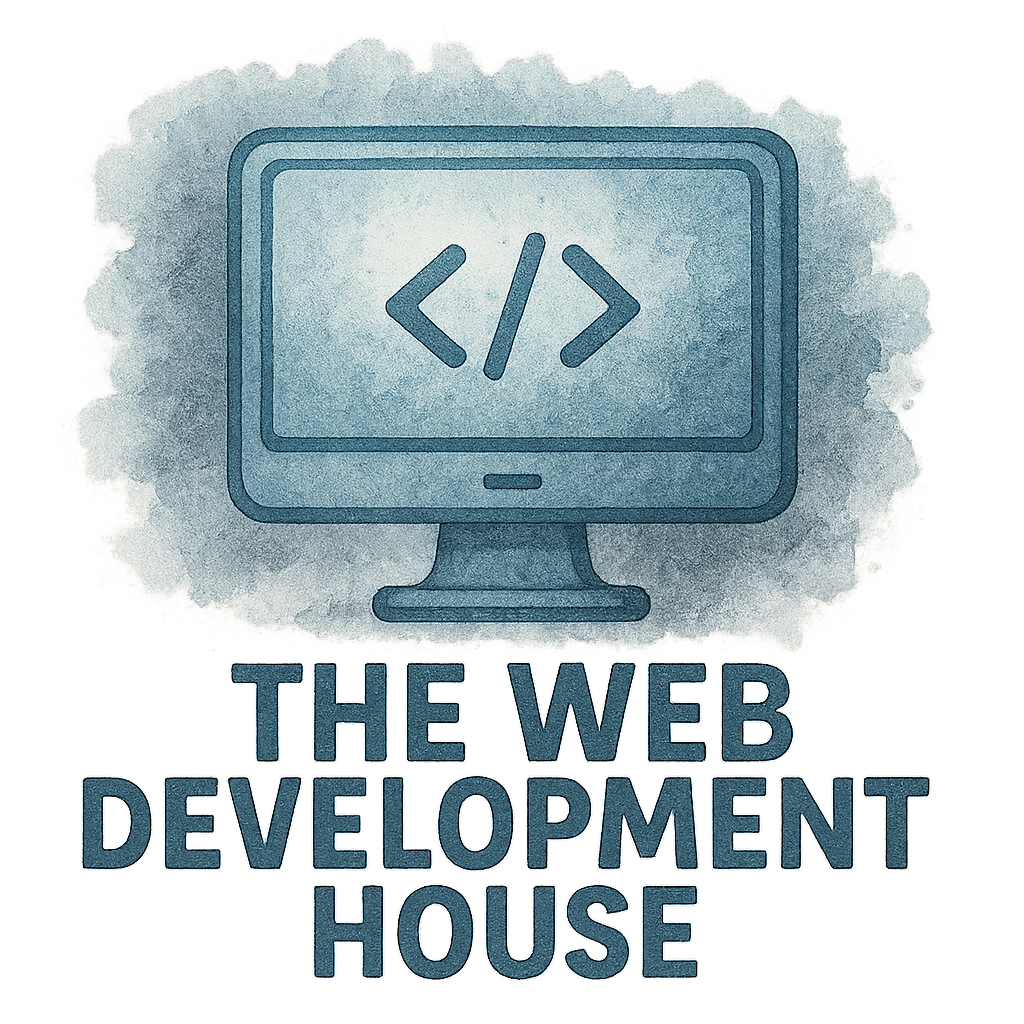Introduction
Let’s face it: a sleek-looking app or website is meaningless if it confuses users or frustrates them into closing the tab. That’s where UI/UX design becomes the unsung hero. For any development house worth its salt, delivering smooth, user-first digital experiences is non-negotiable.
In this post, we’ll unpack 10 UI/UX design strategies every dev house should master—whether you’re launching a startup app or scaling enterprise web platforms. Spoiler: great design isn’t about flashy features. It’s about making people feel something good.
Ready? Let’s dive in.
Why UI/UX Design is a Game-Changer for Dev Houses
Here’s the deal: people don’t just use products—they experience them.
If your UI/UX design feels clunky or counterintuitive, your users won’t stick around. Period.
Design is where perception meets performance. By mastering user-centric strategies, development houses gain a competitive edge, boost client retention, and crank up project success rates.
Need proof? Just ask any of the teams thriving at The WD House, where UI/UX is a top priority across every digital touchpoint.
Strategy #1: Understand Your User First
Before you sketch a layout or pick a color, know who you’re designing for.
Create User Personas
Craft detailed user personas—age, goals, tech comfort, frustrations. This helps your team humanize design decisions and align features with real needs.
Use Empathy Mapping
Map out user thoughts, feelings, and actions. When your team steps into the user’s shoes, they stop designing for features and start designing for people.
Strategy #2: Prioritize Mobile-First Design
It’s 2025. Mobile-first isn’t trendy—it’s essential.
Responsive Design Isn’t Optional
Every design should adapt flawlessly across screens. Whether it’s a desktop monitor or a smartwatch, fluid layouts make a huge difference.
Leverage Touch-Friendly Elements
Big buttons, clear gestures, and swipe actions help users feel at home on their mobile devices. And yes—thumb zones are still a thing.
Explore more on this in our mobile development section.
Strategy #3: Create Intuitive Navigation
Ever gotten lost in an app? That’s poor UX in action.
Simple Menus Work Wonders
Stick to 5–7 top-level menu items. Think IKEA, not labyrinth.
Breadcrumbs & Progress Indicators
Show users where they are and what comes next. It reduces anxiety and improves task completion—especially in complex workflows.

Strategy #4: Minimize Cognitive Load
Too much info? Too many clicks? That’s a fast pass to user drop-off.
The Power of White Space
Don’t fear empty space. It helps elements breathe and guides focus.
Chunk Information with Visual Hierarchy
Use headings, bullets, and font sizes to guide the eye. When content feels digestible, users stay longer.
Want to learn more? Check our UI/UX design deep dives.
Strategy #5: Consistency is King
Consistency isn’t boring—it’s comforting.
Stick to a Design System
Create reusable components, style guides, and icon sets. It speeds up dev work and keeps branding tight.
Use Familiar UI Patterns
Search bars at the top. Cart icons in the corner. These patterns exist because they work. Don’t reinvent the wheel—refine it.
Check out our design best practices for more insights.
Strategy #6: Speed Up Interactions
Slow interfaces kill good vibes.
Optimize Loading Time
Compress images, minify code, and lazy-load content. Every second counts.
Microinteractions for Feedback
Tiny animations—like a heart bouncing when liked—create delight and assure users that actions are registered.
Dive deeper into web development strategies that enhance performance.
Strategy #7: Accessible Design is a Must
Design for everyone—yes, everyone.
Design for All Abilities
Use alt text, keyboard navigation, and readable fonts. Accessibility shouldn’t be an afterthought—it should be a default.
Use High-Contrast & ARIA Labels
Ensure your design meets WCAG standards. That includes color contrast and screen reader support. Accessibility boosts both ethics and SEO.
Our team’s commitment to inclusive UX reflects in our company culture.
Strategy #8: Test, Iterate, Repeat
Your first design isn’t your best one. Trust the process.
Conduct Usability Testing
Use tools like Maze or Hotjar to see how users actually behave. Not just what they say, but what they do.
Use Real Feedback for Updates
Refine interfaces based on what real people struggle with—not just team opinions.
Project management tools help align this feedback loop with development cycles.
Strategy #9: Design with Scalability in Mind
Build today for tomorrow’s growth.
Modular UI Components
Use card systems, reusable blocks, and atomic design principles. This future-proofs your UI as products evolve.
Anticipate Future Features
Design with placeholders and expansion areas for new tools, screens, or notifications.
For smart devs, scalability is one of the core features that separates amateur from pro.
Strategy #10: Collaborate Across Teams
A killer product is never a solo effort.
Designers + Developers = Success
UI/UX teams should sit in on dev scrums. Developers should review early wireframes. Cross-talk beats silos every time.
Cross-Team Project Management Tools
Use project management platforms that allow seamless feedback, file sharing, and version control.
Solid teamwork reflects a dev house’s core values and long-term client trust.
Conclusion
UI/UX design is no longer a “nice-to-have”—it’s the heartbeat of every successful digital product. Whether you’re building a stunning app interface or a friction-free web flow, great user experience starts with strategy, empathy, and iteration.
At The WD House, we bake these design principles into every project—because we know users don’t just want things to work. They want them to feel right.
FAQs
1. What is UI/UX design in a dev house?
UI (User Interface) and UX (User Experience) design focus on how users interact with digital products. In a dev house, it means crafting apps and websites that are both functional and enjoyable to use.
2. How does mobile-first design benefit users?
Mobile-first ensures that the user experience is optimized for the smallest screens first, which leads to better performance, cleaner designs, and more intuitive navigation across all devices.
3. Why is accessibility important in UI/UX?
Accessibility ensures your product is usable by people with disabilities, improving inclusivity and expanding your audience. It’s also great for SEO and overall usability.
4. What tools are best for UI/UX testing?
Popular tools include Hotjar, Maze, Figma, and Adobe XD. These help with heatmaps, prototyping, and gathering real-user feedback.
5. What is a modular UI?
Modular UI uses reusable components (like cards, buttons, or nav bars) that can be combined or rearranged, allowing for scalable and maintainable interfaces.
6. How often should UI/UX be updated?
Regularly. Ideally, you should revisit your designs after user feedback, performance metrics, or when launching new features.
7. What role does company culture play in design?
A culture that values collaboration, empathy, and user-first thinking naturally produces better UI/UX. Explore our company culture to see it in action.