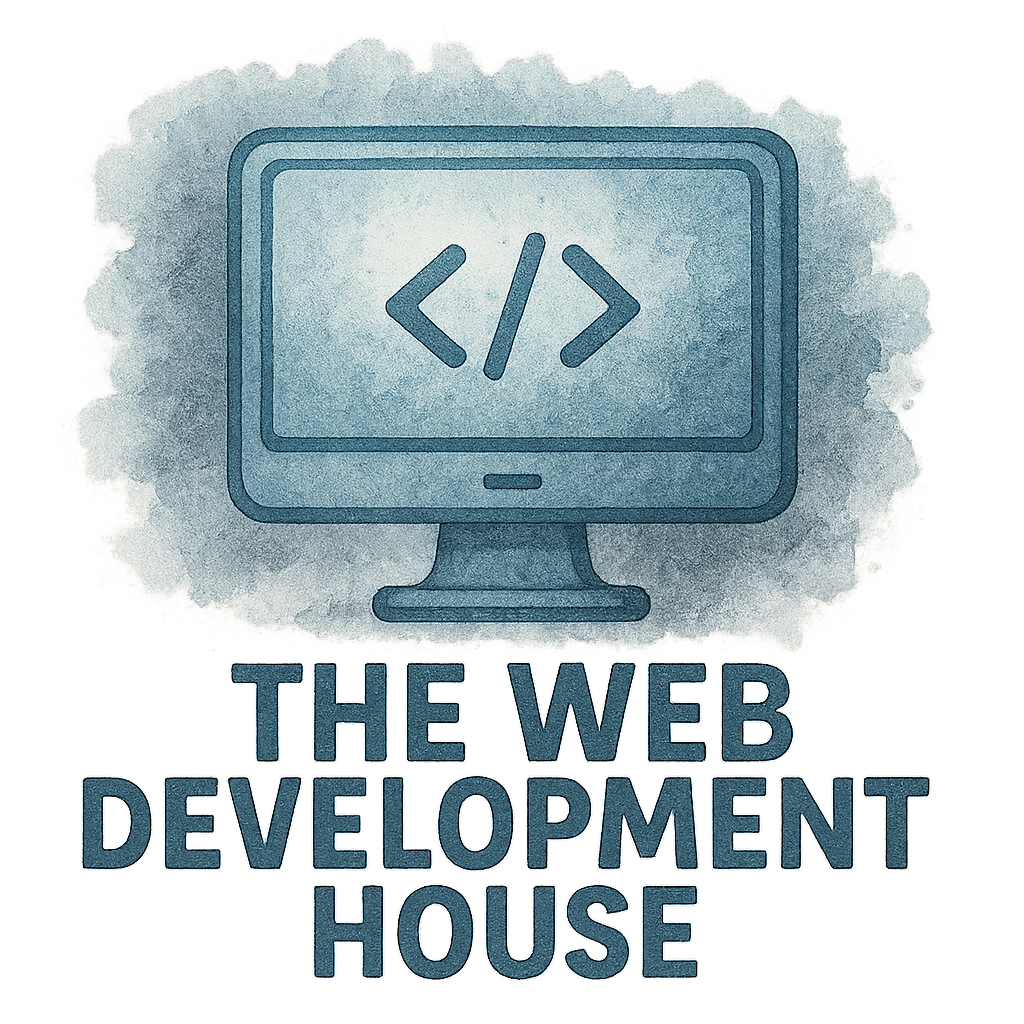When you’re building a mobile app, having a killer idea isn’t enough. Execution is everything—and that’s where a well-oiled workflow becomes your secret weapon. Whether you’re a startup founder, a product manager, or just app-curious, understanding how a mobile development house works behind the scenes can be a game-changer.
Let’s dive into the 12 key phases that shape a mobile app’s journey from sketch to store—and beyond.
Introduction: Why Workflow Matters in Mobile Development
Think of a mobile development house like a band. Everyone plays a role, and when they’re in sync, they make beautiful music. A structured workflow ensures every app gets the strategy, attention, and polish it deserves—minimizing bugs, delays, and wasted budgets.
And if you’re considering working with a development house, understanding this workflow helps you ask smarter questions and set better expectations.
Phase 1: Discovery & Research
Understanding Client Needs
Before any lines of code are written, there’s listening. This phase is about understanding what the client wants—and more importantly, what their users need.
At The WD House, this means workshops, interviews, and collaborative strategy sessions.
Market & Competitor Analysis
Next, it’s time to scope the battlefield. What’s working in your industry? Where’s the gap? This research fuels your app’s unique value proposition.
Phase 2: Ideation and Brainstorming
Collaborative Whiteboarding Sessions
Great apps begin with ideas bouncing off the walls—literally. Teams gather to throw out ideas, draw rough sketches, and build on each other’s thoughts.
Feature Prioritization
Not everything can fit in version one. By using MoSCoW or other methods, teams decide what features matter most for your MVP.
You can check out more best practices in feature planning to guide this process.
Phase 3: Technical Planning
Choosing the Right Tech Stack
iOS? Android? Cross-platform? The tech stack should fit your goals, timeline, and budget. Modern mobile development houses leverage tools like Flutter, React Native, or native code depending on your use case.
Explore our mobile development approach to learn more.
Defining Project Scope and Timeline
Scope creep kills projects. Here, clear milestones, timelines, and deliverables get mapped out using agile methodologies.

Phase 4: UX/UI Design
Wireframing the User Journey
Designers craft skeleton layouts (wireframes) to plot out the user’s journey through the app. This ensures the app feels right before it looks right.
Creating High-Fidelity Prototypes
Using tools like Figma or Adobe XD, designers create interactive prototypes that mimic the final product.
Aligning with UI/UX Design Best Practices
Every design is filtered through usability principles. At The WD House, our UI/UX design process blends creativity with conversion science.
You can find more on our UI/UX tag for deep dives on user interface philosophies.
Phase 5: Architecture & Backend Planning
Laying Down Scalable Infrastructure
Backend planning ensures the app can scale to thousands (or millions) of users without crumbling. Think of this as laying the foundation of a skyscraper.
Security and API Strategy
Security isn’t an add-on. From day one, your app needs encryption, authentication, and solid APIs to keep user data safe.
Phase 6: Frontend Development
Building Interactive User Interfaces
Frontend developers take the prototypes and turn them into working screens. This is where the app starts to feel real.
Ensuring Responsive Design
A great app adapts beautifully to any screen—tablet, phone, or foldable. This phase includes testing and tweaking for responsiveness.
Explore our full web development strategy to see how front-end fluidity overlaps with web and hybrid app builds.
Phase 7: Backend Development
Creating APIs and Business Logic
The backend brings brains to your app. It handles user authentication, data processing, and interactions with third-party services.
Database Design and Optimization
Choosing the right database (SQL, NoSQL, Firebase?) and optimizing queries helps your app stay fast, even as user numbers grow.
Phase 8: Continuous Testing & QA
Manual and Automated Testing Cycles
From functional to regression tests, QA engineers ensure your app works as expected—everywhere.
Bug Tracking and Resolution
Tools like Jira or Asana help the team catch bugs, track progress, and push fixes quickly. QA is essential to delivering a polished experience.
Explore more productivity tools used by mobile development teams.
Phase 9: Agile Project Management
Sprint Planning and Daily Standups
Project managers use agile principles to keep things moving smoothly. Standups, retrospectives, and sprint boards are all part of the rhythm.
Iterative Delivery
Rather than waiting months for a reveal, agile delivery provides working chunks of the app every couple of weeks—keeping clients in the loop and developers on track.
Read more about project management best practices.
Phase 10: Client Review & Feedback Loop
Weekly Demos and Feedback Sessions
Stakeholders are invited to test builds, offer feedback, and pivot strategy as needed. This transparency builds trust and sharpens the final product.
Realigning Roadmap Based on Input
Your roadmap isn’t set in stone. Based on feedback, the team might re-prioritize features or adjust timelines.
Phase 11: Deployment & Launch
App Store Optimization (ASO)
Keywords, app icons, descriptions—these small tweaks help your app get discovered in crowded app stores.
Learn more from our startup tips on launching with impact.
Live Monitoring and Analytics Setup
Crash reporting tools, heatmaps, and analytics dashboards help teams monitor the app’s performance and user engagement in real-time.
Phase 12: Post-Launch Maintenance & Scaling
Regular Updates and Feature Releases
Apps are living things. They need constant care—updates, new features, and patches. This keeps users engaged and competitors at bay.
Performance Monitoring
Using tools like Firebase Performance or New Relic, the team ensures speed, uptime, and user happiness are always in check.
Visit our main services page to see how support doesn’t stop at launch.
Conclusion: Why the Right Workflow Sets Great Apps Apart
Mobile apps aren’t built in a day. But with a strategic, agile, and transparent workflow, you’ll get a product that not only works but wows.
Working with a team that values company culture, understands core values, and knows their way around design and features can make all the difference.
And when you’re ready to build something brilliant, make sure you choose a dev house that brings this kind of structured magic to the table.
FAQs
1. What is a mobile development house?
A mobile development house is a specialized agency that designs, develops, and maintains mobile applications using an end-to-end workflow.
2. Why is UX/UI design critical in app development?
Great UX/UI ensures users have a smooth, engaging experience—which directly affects retention and satisfaction.
3. How long does a full mobile app project take?
Timelines vary, but typical projects range from 3 to 6 months, depending on complexity and scope.
4. What tech stack is best for mobile app development?
It depends on your goals. Cross-platform options like React Native are great for MVPs, while native development offers maximum performance.
5. Why choose agile for mobile projects?
Agile offers flexibility, transparency, and consistent delivery—making it perfect for mobile app development.
6. How often should you update your app post-launch?
Ideally, every 2–6 weeks, depending on user feedback and feature roadmap.
7. Can I work with a dev house after launch?
Absolutely! Most mobile development houses offer ongoing maintenance, updates, and scaling services.