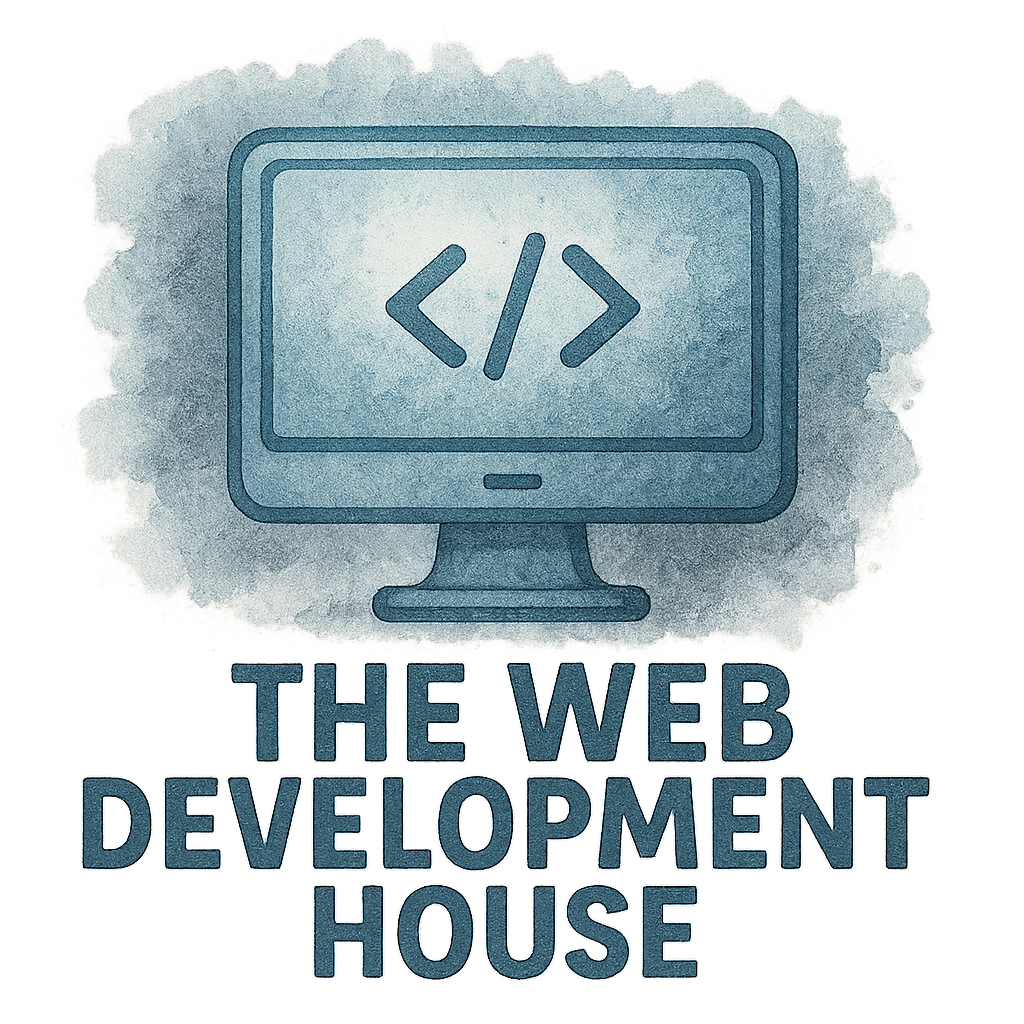In today’s digital world, accessibility isn’t a luxury—it’s a necessity. If you’re running or working with a development house, integrating accessibility from the start is one of the most impactful decisions you can make. Not only does it help your product reach a wider audience, but it also aligns your brand with empathy, responsibility, and compliance.
Let’s dive into the 8 accessibility rules dev houses must follow to stay compliant, inclusive, and competitive in this evolving tech landscape.
Why Accessibility Matters in Modern Development
Let’s face it: ignoring accessibility is like locking the front door on millions of potential users.
According to the WHO, over 1 billion people live with some form of disability. If your website or app isn’t accessible, you’re literally shutting out 15% of the world’s population.
Accessibility isn’t just about following rules—it’s about giving everyone equal access to information, services, and tools.
What Is Accessibility in Software and Web Design?
Accessibility in design means ensuring that digital interfaces can be used by everyone, regardless of their physical or cognitive ability.
The Legal and Ethical Side of Accessibility
Failing to comply with accessibility laws can land you in legal hot water. In the U.S., laws like ADA (Americans with Disabilities Act) and Section 508 enforce digital accessibility, especially for businesses and government sites.
Want to avoid lawsuits and be a decent human? Make accessibility a core part of your process.
Real-World Consequences of Inaccessible Products
From e-commerce platforms that lose customers to educational apps that exclude learners, the implications are far-reaching. And it’s not just about lawsuits—it’s about trust, reputation, and user loyalty.
Rule 1: Follow WCAG 2.1 Guidelines Religiously
What Are WCAG Guidelines?
The Web Content Accessibility Guidelines (WCAG) are the gold standard in digital accessibility. Created by the W3C, they lay out detailed instructions for creating inclusive digital experiences.
Levels A, AA, AAA – What Do They Mean?
- Level A: Basic compliance
- Level AA: Mid-range, industry standard (aim for this!)
- Level AAA: Maximum accessibility (ideal, but not always practical)
To explore best practices in development, check out The WD House’s guide to dev house standards.
Rule 2: Provide Keyboard Navigation for All
Imagine trying to use a site without a mouse. That’s daily life for millions.
Who Benefits from Keyboard Accessibility?
- Users with motor disabilities
- Users who prefer keyboard shortcuts
- People using assistive tech
Every development house should test with only a keyboard. No mouse allowed. Can you still do everything? If not, fix it.
Explore more on this in our project management insights.
Rule 3: Prioritize Semantic HTML
Plain old semantic HTML helps screen readers and search engines understand your content.
Why Semantic Markup Helps Everyone
Using <nav>, <header>, <section>, and <article> tags helps assistive tech navigate your content efficiently. It also boosts your SEO, so that’s a win-win.
Dive deeper into how UI/UX design supports this on our dedicated page.

Rule 4: Ensure Sufficient Color Contrast
If your white text on a pale background is giving someone a headache, it’s time to rethink things.
Tools Dev Houses Can Use for Contrast Checking
- WebAIM Contrast Checker
- Stark (Figma Plugin)
- Color Oracle
Make your designs pop without sacrificing clarity. For more accessibility design tips, visit our UI/UX best practices.
Rule 5: Use ARIA Labels Judiciously
ARIA (Accessible Rich Internet Applications) attributes can bridge the gap where semantic HTML falls short.
Don’t Let ARIA Become a Crutch
ARIA is powerful—but misusing it is worse than not using it at all. Stick to semantic HTML whenever possible, and use ARIA only when absolutely necessary.
Check out this guide on design tag essentials to balance function and form.
Rule 6: Build Responsive, Zoom-Friendly Layouts
Don’t assume everyone’s browsing on a desktop or has 20/20 vision.
Accessibility Isn’t Just About Disabilities
From smaller screens to large font sizes, your layout must adapt. Text should remain readable even when zoomed to 200%.
Want to explore how our mobile development team handles this? Check out mobile app best practices.
Rule 7: Add Captions and Alt Text for Media
Text-based alternatives are a cornerstone of accessibility.
Make Visual Content Inclusive
- Use alt text for images
- Add captions and transcripts for video/audio
- Don’t forget ARIA labels for icons
This tiny habit makes a huge difference—and helps with your SEO too.
Discover how our web development team handles this with finesse.
Rule 8: Test With Real Assistive Technology
Would you release a product without testing it? No? Then why skip assistive tech testing?
Screen Readers, Voice Commands, and More
Test your interfaces using:
- NVDA (free screen reader)
- VoiceOver (Mac)
- Dragon NaturallySpeaking
Better yet, recruit real users with disabilities. Nothing beats authentic feedback.
Explore more about inclusive dev approaches in our core values and tag on accessibility and productivity.
How Dev Houses Can Build Accessibility Into Workflow
Adopt a Culture of Inclusion
Accessibility isn’t a checklist; it’s a mindset. Make it part of your dev house’s company culture, not an afterthought.
Educate the Team and Test Continuously
- Offer training sessions
- Create internal checklists
- Make accessibility a regular part of QA
Get inspired by other development houses who put inclusion front and center.
Final Thoughts: Accessibility Is a Non-Negotiable
Following these 8 accessibility rules dev houses must follow isn’t just about ticking boxes—it’s about empathy, innovation, and longevity.
An accessible product is a usable product. And a usable product? That’s the kind that wins.
FAQs
1. What’s the most important accessibility rule for dev houses to follow?
Start with WCAG 2.1 compliance. It’s the foundation of accessible design.
2. Can accessibility impact SEO?
Absolutely! Semantic HTML, alt text, and faster load times all improve SEO.
3. Is accessibility just for users with disabilities?
Nope! It benefits everyone—from mobile users to seniors and non-native speakers.
4. How often should we test for accessibility?
Continuously. Integrate it into every sprint and QA process.
5. Is accessibility expensive to implement?
It’s costlier to fix it later. Build it into your workflow from day one.
6. What’s the difference between alt text and ARIA labels?
Alt text describes images; ARIA labels assist with navigation and non-visual elements.
7. Where can I learn more about dev house practices?
Visit The WD House and explore topics like services, startup strategies, and more.