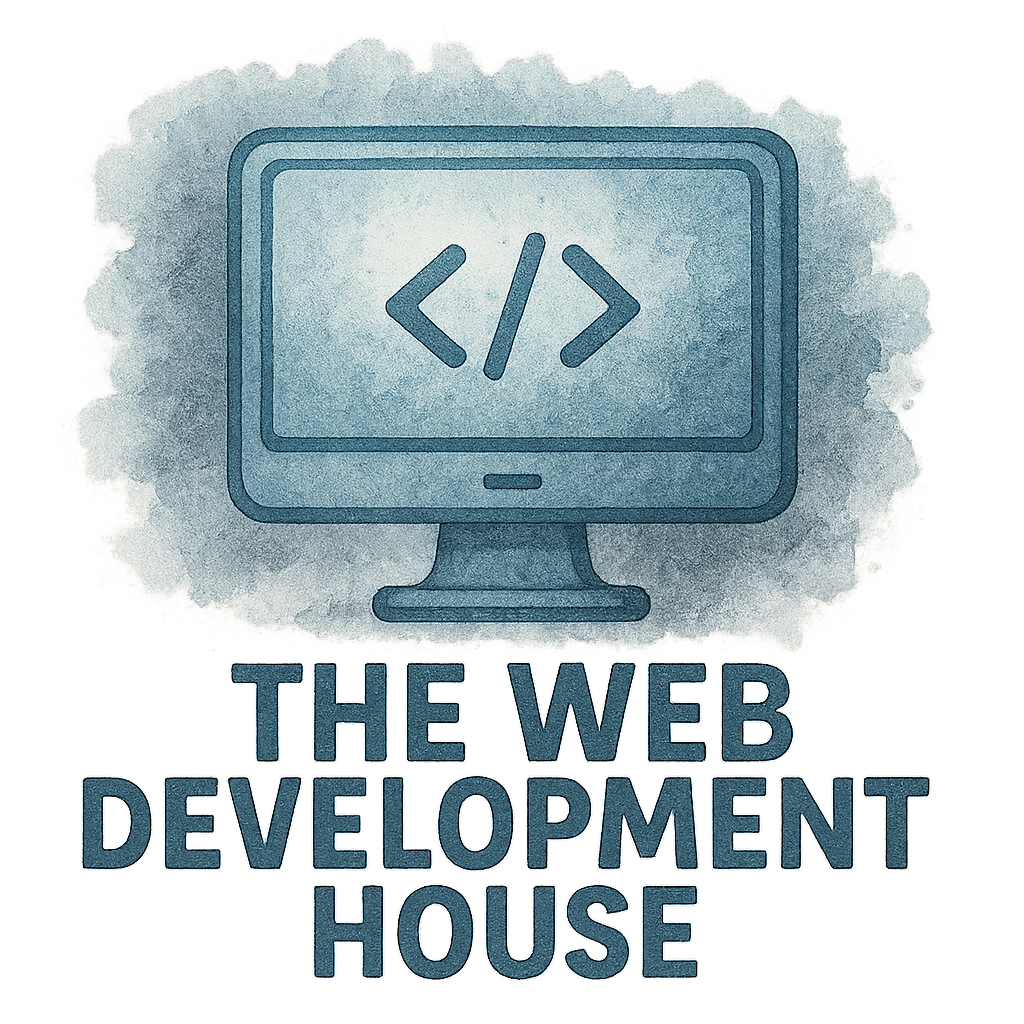Introduction
Let’s face it—no one likes a slow website. Whether you’re building a personal blog or managing a complex enterprise application, front-end performance is a make-or-break factor for success. A sluggish website kills conversions, frustrates users, and sends your bounce rate soaring.
In this guide, we’ll walk you through 10 actionable front-end performance tips to turbocharge your web development process. These aren’t just best practices—they’re essential habits every developer should adopt.
And hey, if you’re serious about performance, check out how the experts do it at The WD House.
Why Front-End Performance Matters
The Impact on User Experience
First impressions count. If your site takes more than 3 seconds to load, most users are already reaching for the back button. Fast-loading pages enhance user satisfaction, boost engagement, and increase the chances of conversion.
SEO and Speed: A Crucial Connection
Speed is now a confirmed Google ranking factor. In fact, Core Web Vitals—metrics introduced by Google—focus heavily on front-end performance. If your site drags, your SEO ranking will too. Want to dive deeper into high-performing web development strategies? Make performance your top priority.
Tip 1: Optimize Your Images
Use Proper File Formats
JPEG for photos, PNG for graphics with transparency, SVG for icons—choosing the right format is your first step. And now, modern formats like WebP can give you even better compression.
Compress Images Without Quality Loss
Tools like TinyPNG or ImageOptim can reduce file size without degrading quality. Don’t upload raw images directly—optimize them first.
Related read: UI/UX Design Practices that improve performance through smarter visuals.

Tip 2: Minimize HTTP Requests
Combine Files Where Possible
Too many CSS and JS files? That’s death by a thousand requests. Combine them to reduce server calls and speed up loading.
Use CSS Sprites
Instead of loading multiple icons separately, use a single sprite sheet. It’s like packing your carry-on instead of checking a dozen bags.
Check out our best practices for smarter front-end design.
Tip 3: Implement Lazy Loading
What is Lazy Loading?
Lazy loading delays loading non-critical resources (like images or videos) until they’re needed. This way, the browser focuses on loading visible content first.
How It Improves Performance
By only loading what the user sees, you drastically cut down the initial load time. It’s efficient and user-friendly.
For mobile projects, lazy loading is a must. Explore more on mobile development.
Tip 4: Use a Content Delivery Network (CDN)
What Does a CDN Do?
A CDN stores your site’s static content in multiple locations across the globe, ensuring users access your content from the nearest server.
Best Practices for CDN Integration
Use well-known CDNs like Cloudflare or AWS CloudFront. Ensure your assets (images, scripts, etc.) are served from these networks to reduce latency.
Want to build a scalable solution? Check out startup-focused dev tips.
Tip 5: Minify CSS, JavaScript, and HTML
Tools for Minification
Use tools like UglifyJS, CSSNano, and HTMLMinifier to remove unnecessary spaces and comments. It’s like decluttering your codebase.
Automating the Minification Process
Set up your build process (Webpack, Gulp, etc.) to automatically minify files before deployment.
Need help with project management? Automation helps reduce manual errors.
Tip 6: Use Browser Caching
What is Caching?
Caching allows browsers to store static files like CSS and JS locally, so users don’t need to reload them every time they visit your site.
How to Set It Up Effectively
Set expiration headers and version your files. That way, changes load when needed, but old content doesn’t get re-downloaded unnecessarily.
It’s a must-have for boosting productivity and performance.
Tip 7: Optimize CSS and JavaScript Loading
Load JavaScript Asynchronously
Use the async and defer attributes to load JavaScript files without blocking HTML parsing. Every millisecond counts.
Defer Non-Critical CSS
Load essential CSS up front and defer the rest. Critical CSS ensures your layout appears instantly, giving the illusion of speed.
Improve user-first UI/UX practices with smarter loading strategies.
Tip 8: Implement Code Splitting
What is Code Splitting?
Instead of one massive bundle, break your code into smaller chunks that load only when needed. It’s like delivering pizza one slice at a time.
Benefits in Large-Scale Projects
In big apps, this reduces initial load time significantly and improves user experience—especially for SPAs.
For enterprise-level guidance, explore our development house approach.
Tip 9: Reduce Third-Party Scripts
Evaluate Necessity
Do you really need that chat widget or pop-up plugin? Each adds load time, and often with minimal value.
Optimize What’s Essential
Use asynchronous loading for third-party scripts and remove anything non-essential.
Learn more about building feature-rich apps that don’t compromise on speed.
Tip 10: Regularly Audit Performance
Tools to Monitor Front-End Performance
Use Lighthouse, PageSpeed Insights, and WebPageTest to identify performance bottlenecks. They’ll even give you a performance score.
Setting Up a Performance Review Cycle
Make auditing a part of your sprint or project cycle. Don’t wait until users complain—test, iterate, and improve regularly.
Improve your company culture by making performance a team-wide priority.
Conclusion
Optimizing front-end performance isn’t a one-time job—it’s a mindset. From minifying code to optimizing images, each small change adds up to a faster, more efficient user experience.
By applying these 10 tips, you’re not just speeding up your site—you’re laying the foundation for scalable, user-friendly development. Ready to take your performance to the next level? Partner with pros at The WD House and transform your development strategy today.
FAQs
1. What is the biggest factor in front-end performance?
Image optimization and script management usually have the most impact. Start there if you’re new.
2. How do I know if my site is slow?
Use tools like Google Lighthouse or GTmetrix to get a clear picture of your front-end performance.
3. Can lazy loading hurt SEO?
If done improperly, yes. But with native lazy loading and structured content, SEO remains intact.
4. Should I always use a CDN?
If you have a global audience, yes. It greatly improves content delivery speed across regions.
5. Is minifying files safe?
Yes, but always keep an unminified version for debugging. Use source maps when necessary.
6. How often should I audit performance?
Ideally, every sprint or at least once a month for active projects.
7. Do front-end frameworks like React or Vue slow down performance?
They can if not optimized properly. Use code splitting and lazy loading to mitigate this.