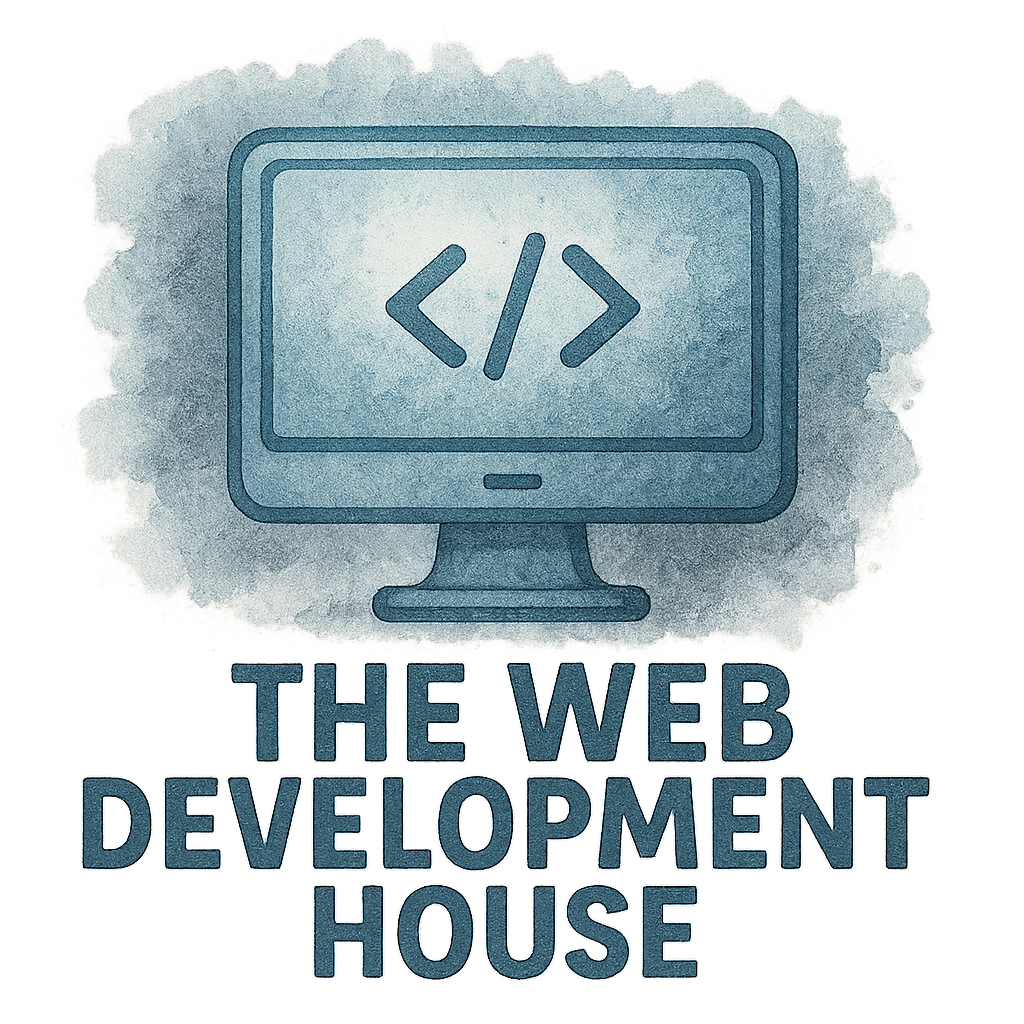Introduction to SVG in Web Development
Ever had a site that looked great on desktop but lost its charm on mobile? Or maybe you’ve dealt with blurry icons on retina screens? If so, meet your new best friend: SVG. Scalable Vector Graphics (SVG) are like the superhero of web design elements — flexible, fast, and fantastically crisp on any screen.
In this article, we’re going to dive into five powerful ways you can use SVGs to make your web development designs pop. Whether you’re a newbie coder or a seasoned dev, this guide is packed with practical insights and real-world examples to help elevate your projects.
What is SVG and Why Does It Matter?
A Quick SVG Breakdown
SVG stands for Scalable Vector Graphics — an XML-based format for displaying two-dimensional graphics. What makes SVG special is that it’s not pixel-based like JPEGs or PNGs. Instead, it uses math to draw shapes, which means it scales beautifully on any screen size without losing clarity.
Benefits Over Other Image Formats
Let’s put it simply: JPEGs and PNGs are like puzzle pieces — zoom in too much, and they get fuzzy. SVGs are like blueprints that redraw themselves no matter how much you zoom. This results in smaller file sizes, faster load times, and a cleaner, sharper look — especially vital for responsive and modern web development projects.
Use #1: Responsive Icons That Scale Perfectly
No More Pixelation
Icons are everywhere — nav bars, buttons, tooltips. And SVGs? They handle icons like a boss. Unlike raster images, SVGs remain razor-sharp on retina and 4K displays, offering that polished, professional finish that elevates a user’s experience.
Adaptive Interfaces with SVG
When building for different screen sizes, adaptive design is non-negotiable. SVGs can scale within CSS containers, flex with layout changes, and even be manipulated directly in the DOM. This is key for UI/UX design where visual consistency is everything.
Bonus Tip: Combine SVG icons with CSS animations for slick hover effects without JavaScript bloat.

Use #2: SVG in Animations and Microinteractions
Breathing Life into UI/UX
Animations can delight users — or drag your site down. With SVG, you get fluid animations at a fraction of the weight. Use them to animate logos, illustrate concepts, or add subtle transitions in your company culture microsites.
SVGs can be animated with CSS or JavaScript, and even allow path animations for logos, loaders, and more — making them an essential part of a modern development house toolkit.
Lightweight Yet Dynamic
Unlike GIFs or video snippets, SVG animations are extremely lightweight. They load fast, scale smoothly, and can be reused with minimal overhead. Perfect for a startup that needs to make an impact without sacrificing performance.
Use #3: Interactive Infographics and Data Visualizations
From Static to Storytelling
Interactive infographics turn boring data into engaging narratives. SVG is perfect here because every part of it — lines, shapes, text — can be styled or animated individually. That means you can build custom, responsive charts, graphs, and maps that look and feel premium.
Enhancing Engagement with Motion
Think bar graphs that animate into place as you scroll. Or pie charts that fill in with color dynamically. SVG makes it possible, especially when combined with JavaScript libraries like D3.js. These visual enhancements can boost time-on-site and user engagement — great for sites focused on best practices and features.
Use #4: Custom Illustrations and Backgrounds
Branding that Pops
Want to give your site a custom flair that reflects your brand’s vibe? SVGs are ideal for unique illustrations that don’t weigh your site down. Because they’re code-based, you can edit colors, shapes, and styles directly in your code editor — no need to fire up Photoshop.
Performance Meets Personality
Illustrations are a huge part of modern digital storytelling. SVG lets you express personality without bloating your site’s load time. Plus, tools like SVGOMG and SVGO can help optimize your graphics even further — a win-win for both UX and SEO.
Use #5: SVG in Responsive Web Design Patterns
Flexibility Across Devices
In responsive design, every pixel matters. SVG fits naturally into flexible layouts thanks to its vector nature. Whether you’re designing headers, hero sections, or interactive elements, SVG adapts effortlessly.
Optimizing for Mobile Development
When it comes to mobile development, SVG’s lightweight properties shine. Mobile users demand fast-loading pages. SVG’s tiny footprint and responsiveness can significantly reduce bounce rates and improve user retention — all without compromising on design.
SVG Accessibility and SEO Benefits
Searchable and Indexable Graphics
Unlike raster images, SVGs are readable by search engines. That means they can carry metadata, links, and searchable text — making your site more visible and content-rich in Google’s eyes. Want to enhance your productivity? Use SVGs strategically for better indexing and speed.
Accessibility Features that Matter
With the right aria labels and <title> tags, SVGs can be made screen-reader-friendly. This inclusivity isn’t just ethical — it’s part of many compliance requirements today.
Common Mistakes to Avoid with SVG
Overuse and Misuse
Not every image should be an SVG. Photos? Definitely not. Stick to icons, logos, illustrations, and infographics. Using SVGs for everything can hurt your performance instead of helping.
Ignoring Fallbacks
While SVG is widely supported, it’s smart to have PNG fallbacks for older browsers or when SVG fails to load. Also, validate your SVG code to avoid rendering issues that may confuse users or affect your SEO.
Tools and Resources for Working with SVG
Editors and Optimizers
Use tools like Adobe Illustrator, Figma, or Sketch to export clean SVGs. Then run them through SVGOMG or SVGO to strip unnecessary metadata and shrink file sizes.
SVG Libraries and Frameworks
Some top libraries include:
- Snap.svg – Powerful for animation.
- D3.js – Great for data visualizations.
- Vivus.js – For path drawing effects.
Explore these and more on the features tag of your favorite dev blogs.
Why Developers Love SVG
It’s fast, it scales, it animates, it responds — and it looks good doing it. SVG is the Swiss Army knife for modern front-end development. Whether you’re working in a dev house or freelancing, mastering SVG will make your projects stand out.
Conclusion
SVG isn’t just a trend — it’s a best practice. It improves performance, user experience, accessibility, and SEO. Whether you’re designing icons, building animations, or enhancing your brand, SVG should be a staple in your web development toolkit.
SVGs empower developers to deliver sharp, lightweight, and interactive visuals that scale seamlessly across devices. So go ahead — experiment, animate, and elevate your next project with SVG.
And don’t forget to visit The WD House for more on topics like project management, web development, and UI/UX.
FAQs
1. What makes SVG better than PNG or JPEG for web design?
SVGs scale infinitely without losing quality and have smaller file sizes, making them ideal for responsive design.
2. Can I animate SVG without JavaScript?
Yes! You can use CSS to animate many SVG properties, making it lightweight and simple to integrate.
3. Are SVG files SEO-friendly?
Absolutely. SVGs are XML-based, so search engines can index their content, improving your site’s SEO.
4. How can I make SVGs accessible?
Use <title>, <desc>, and ARIA attributes to describe SVGs for screen readers.
5. Is it safe to use SVGs on all browsers?
Most modern browsers support SVG, but always include fallback PNGs for legacy browsers.
6. What tools are best for creating SVGs?
Figma, Adobe Illustrator, and Sketch are top choices for creating clean SVGs. Use SVGOMG to optimize them.
7. Can SVG be used in mobile apps too?
Yes! SVGs are excellent for cross-platform mobile UI, especially in hybrid apps and frameworks like React Native.