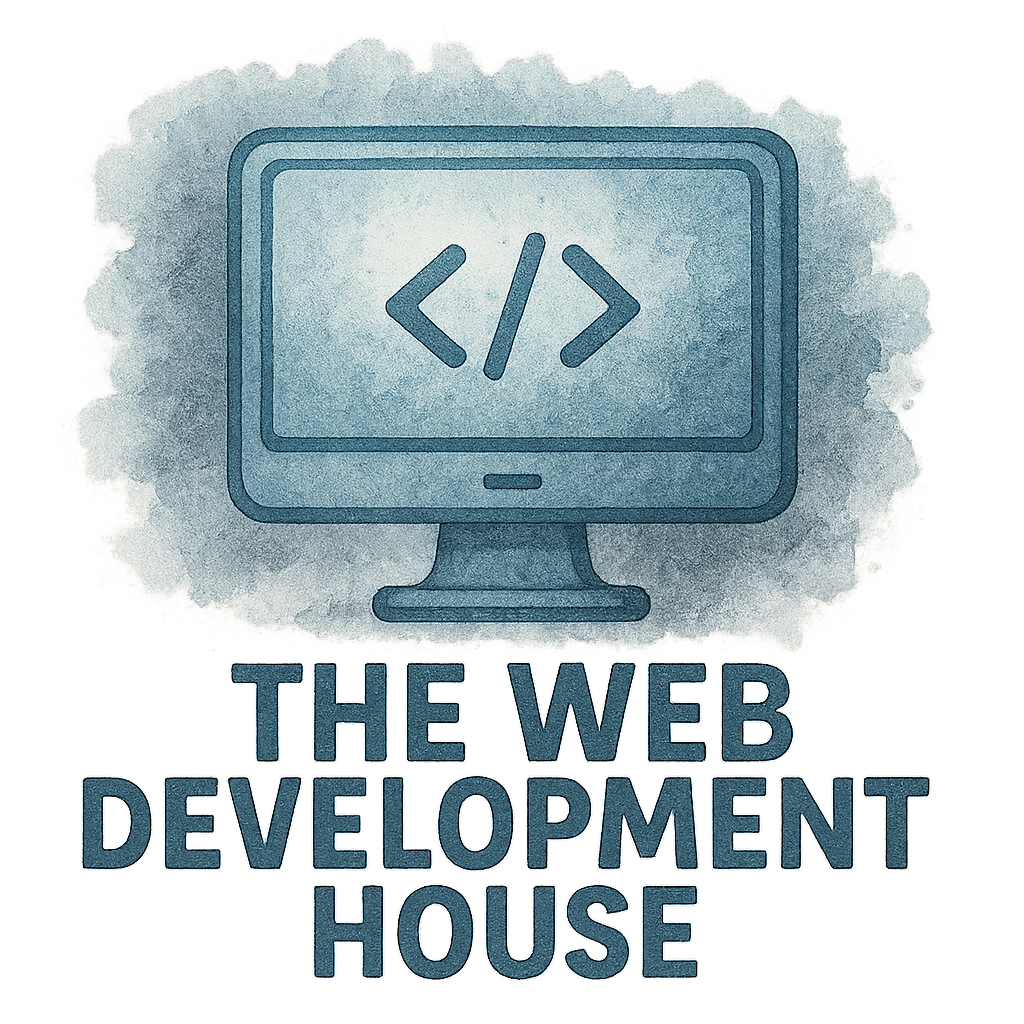Web development isn’t just about writing clean code anymore. These days, how your site looks and feels matters just as much—if not more. And that’s where UI/UX design steps in. Whether you’re building a landing page or a full-fledged app, designing with user experience in mind is a game-changer. So, let’s break down 10 UI/UX design tips that will help you create better web development interfaces—interfaces that users will love and remember.
Understanding the Role of UI/UX in Web Development
What is UI Design?
UI, or User Interface, is all about how a product looks. Think buttons, icons, colors, spacing, typography—it’s the visual layer users interact with. If your site looks messy or outdated, users will bounce faster than you can say “conversion rate.”
What is UX Design?
UX, or User Experience, focuses on the user journey—how users feel while interacting with your product. It’s about functionality, ease of use, and satisfaction. Good UX leads to higher engagement and loyalty.
Why UI/UX Matters in Web Development
A great UI/UX combo not only attracts users but keeps them coming back. It boosts SEO, improves loading speed, and increases time-on-site. At WD House, they understand how UI/UX can drive both performance and user satisfaction.

Tip #1: Prioritize Simplicity in Your Interface
Avoid Unnecessary Elements
Clutter is the enemy of clarity. Remove elements that don’t serve a clear purpose. Less really is more in design. Simplicity boosts speed, usability, and aesthetics.
Keep Navigation Intuitive
If users have to think too hard about how to navigate, you’ve already lost them. Clear menus, logical flow, and minimal clicks to reach a destination are key.
Tip #2: Create a Consistent Visual Language
Use Standardized Icons and Colors
Consistency builds trust. Users should feel comfortable because they recognize your visual style. That means sticking to a style guide for fonts, button styles, and colors.
Follow Design Systems
Frameworks like Google’s Material Design or Apple’s Human Interface Guidelines can be a great starting point. At WD House UI/UX Design, standardized systems are used to maintain quality across platforms.
Tip #3: Optimize for Mobile Devices
Embrace Responsive Design Principles
With mobile traffic dominating the web, your design must scale seamlessly. Use flexible grids, scalable images, and media queries to adapt to all screen sizes.
Test Across Devices
What works on an iPhone 14 might break on an older Android. Always test for cross-device compatibility to deliver a consistent experience.
Tip #4: Make Speed a Priority
Compress Images and Optimize Assets
Speed is a silent UX killer. Large images? Bulky CSS? Say goodbye to smooth interactions. Optimize every asset to cut down loading times.
Reduce Server Load
Use caching, CDNs, and minified code. A fast site equals happy users and better SEO rankings. The Web Development team at WD House specializes in high-performance builds.
Tip #5: Use Clear Call-to-Actions (CTAs)
Guide User Behavior
CTAs should be specific, actionable, and visible. “Start Free Trial” beats “Click Here” any day. Make sure your users know exactly what to do next.
Keep CTAs Visually Prominent
Use bold colors and position your CTAs strategically. They should grab attention without being pushy.
Tip #6: Focus on Accessibility
Implement ARIA Roles
Accessibility isn’t optional—it’s essential. Use ARIA (Accessible Rich Internet Applications) roles to help screen readers interpret your content.
Use High-Contrast Colors
Text must be legible for everyone. Use tools to test your contrast ratios and make your designs inclusive.
Tip #7: Conduct Regular User Testing
Gather Feedback Early and Often
You’re not designing for yourself. Test with real users at different stages. Watch how they interact. Ask questions. Iterate.
Iterate Based on Real Use Cases
Sometimes what seems intuitive to you makes zero sense to a new user. Use tools like heatmaps and user session replays to make informed decisions.
Tip #8: Leverage Microinteractions
Provide Instant Feedback
Hover states, loading animations, swipe gestures—all tiny interactions that enhance the user experience by giving immediate feedback.
Delight Users Without Overwhelming Them
Don’t go overboard with animations. Subtle, purposeful microinteractions are the way to go.
Tip #9: Maintain Content Hierarchy
Use Headers Strategically
Break up your content using H1–H4 headings. It helps with readability and improves SEO.
Apply Visual Weight Intelligently
Use font size, color, and spacing to emphasize important elements. Guide the user’s eye through your page.
Tip #10: Integrate UI/UX with Agile Development
Collaborate with Developers Early
Design and development shouldn’t happen in silos. Involve developers during the wireframing and prototyping stages.
Use Design Handoff Tools
Tools like Zeplin, Figma, or Adobe XD ensure smooth transitions from design to development. At WD House Project Management, agile workflows make this collaboration seamless.
How WD House Excels in UI/UX Design
Expertise in Web & Mobile Development
WD House isn’t just a dev shop—they’re a full-service solution offering Mobile Development and Web Development that’s infused with top-tier UI/UX practices.
Strong Company Culture and Core Values
Their company culture thrives on core values like innovation, collaboration, and user-centric design. It’s what makes them stand out in the crowded digital space.
Project Management that Supports Design Thinking
Their commitment to project management ensures that no detail is overlooked. Everything is tracked, tested, and tuned to perfection.
Conclusion
Creating effective web interfaces isn’t magic—it’s method. With these 10 UI/UX design tips, you’ll create experiences that are clean, fast, beautiful, and functional. By focusing on simplicity, accessibility, speed, and collaboration, you’ll turn visitors into users and users into fans.
And if you’re looking for a team that embodies all these principles, check out the pros at WD House. Their work speaks for itself—whether it’s design best practices, mobile apps, or full-scale development solutions.
FAQs
1. What’s the difference between UI and UX?
UI is the look of a product, while UX is how it works and feels. UI is visual; UX is experiential.
2. Why is responsive design important?
Because users browse from various devices. Responsive design ensures your site looks great everywhere.
3. How often should I conduct user testing?
Ideally, at every major stage—prototype, launch, post-launch. Continuous feedback keeps your design sharp.
4. Are microinteractions necessary?
Absolutely! They give users feedback and make your interface feel alive.
5. How can I make my site more accessible?
Use ARIA roles, alt text, high-contrast themes, and keyboard navigation support.
6. What’s a design system?
It’s a set of guidelines and components that ensure visual and functional consistency across your platform.
7. Why choose WD House for UI/UX design?
They combine expertise in design, development, and project management to deliver high-impact solutions tailored to your needs.