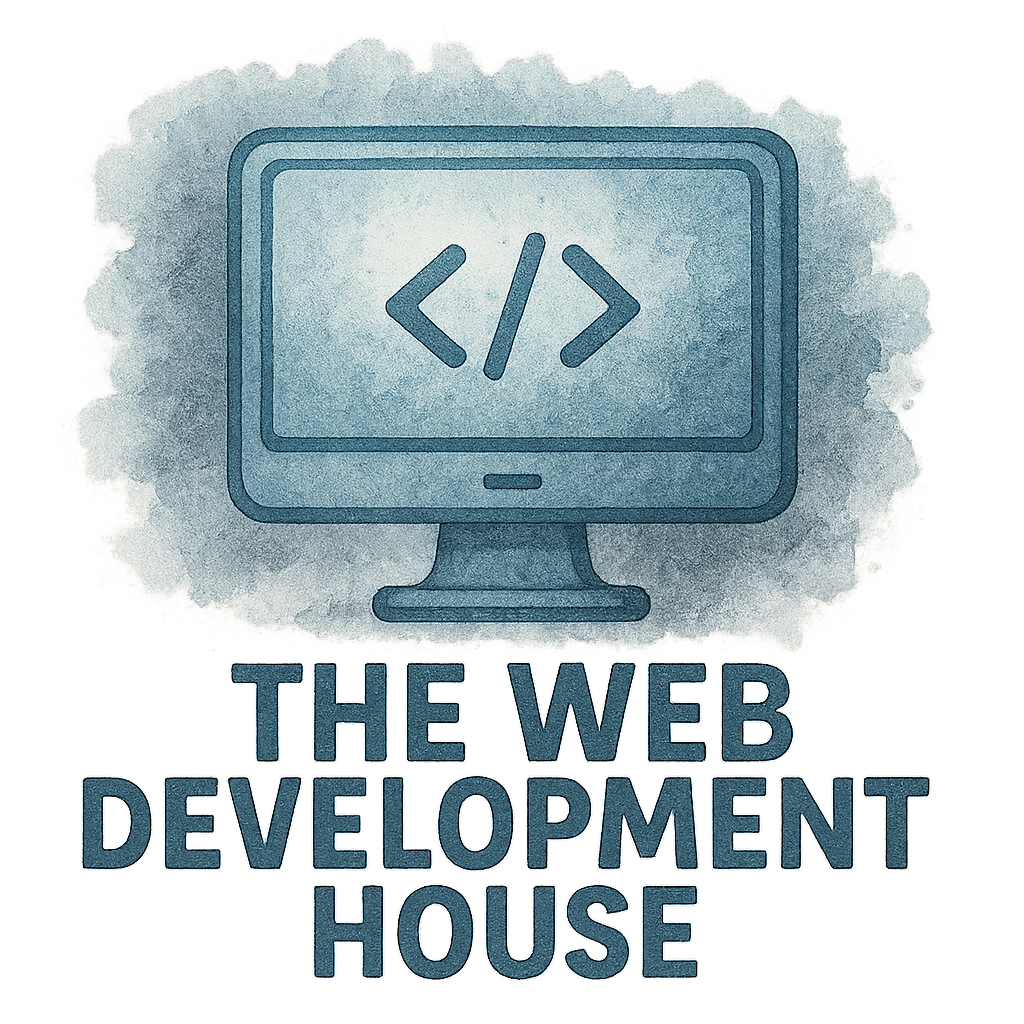Let’s be real—front-end bugs are like those tiny rocks in your shoe. Not massive, but seriously annoying. If you’re a developer (or even just someone who cares about user experience), then you know how one little layout hiccup can crash the entire vibe of your site.
In today’s digital age, web development isn’t just about writing code—it’s about delivering a flawless experience. Bugs? They’re the enemy. But don’t worry—I’ve got your back. Let’s explore 8 of the most common front-end bugs in web development, along with practical fixes and some secret sauce from the experts at The WD House.
1. Broken Layout on Different Devices
Causes of Responsive Layout Issues
You craft a gorgeous website on your desktop and then—bam—it looks like a jigsaw puzzle on mobile. Classic issue. This bug is rooted in responsive design mishaps, often due to rigid pixel values, forgotten media queries, or inconsistent breakpoints.
How to Fix It
- Use flexbox and grid instead of floats.
- Implement media queries for various screen sizes.
- Utilize tools like Chrome DevTools to simulate multiple devices.
- Test across real devices or platforms like BrowserStack.
Check out how the team at WD House UI/UX Design nails responsive interfaces using modern frameworks and responsive design principles.

2. Cross-Browser Compatibility Issues
Why Browsers Behave Differently
Some browsers are rebels. They interpret CSS or JavaScript differently—looking at you, Internet Explorer. This causes layout shifts, unresponsive elements, or broken animations.
How to Fix It
- Use reset CSS or normalize.css to maintain consistency.
- Avoid browser-specific properties unless necessary.
- Add prefixes using tools like Autoprefixer.
- Regularly test on Chrome, Firefox, Safari, and Edge.
Looking for advice? The best practices from The WD House can seriously improve your compatibility workflow.
3. JavaScript Not Loading or Working Properly
Common JavaScript Errors
Missing semicolons, wrong file paths, or conflicts with other scripts can lead to JavaScript errors. Sometimes, it’s just a library not being loaded correctly.
How to Fix It
- Open your browser’s console—errors are usually logged there.
- Make sure your
<script>tags are in the right place (preferably before the</body>tag). - Use async/defer properly to avoid race conditions.
- Validate file paths and dependencies.
Need solid JS architecture? Tap into the experience of a skilled development house like The WD House.
4. Slow Page Load Time
What’s Slowing Things Down?
Big images, bloated code, unoptimized scripts—all the usual suspects. A slow website isn’t just frustrating; it affects SEO and user retention.
How to Fix It
- Optimize images using WebP or compression tools.
- Minify CSS, JS, and HTML.
- Use lazy loading for non-critical elements.
- Enable browser caching and CDN services.
The WD House emphasizes performance as a core part of their web development services. And honestly, they’re crushing it.
5. Broken or Misaligned Elements
Why This Happens
Sometimes it’s the z-index. Other times it’s just some misused margins or overlapping elements due to poor structure.
How to Fix It
- Use DevTools’ inspector to locate misalignments.
- Keep your CSS organized—try BEM naming or SASS modules.
- Don’t hard-code sizes; use rem, em, %, or vw/vh for flexibility.
You can dive deeper into this with UI/UX resources from WD House’s blog.
6. Forms Not Submitting Correctly
User Frustrations & Debugging Form Errors
Forms are the MVPs of interaction. When they fail, users leave. Whether it’s JavaScript validation, missing action URLs, or incorrect POST requests—it’s all fixable.
How to Fix It
- Validate input on both client and server sides.
- Test different browsers and devices.
- Ensure all form elements have proper
nameattributes. - Use fallback error messages and AJAX for smoother submissions.
Smooth, reliable forms? That’s a hallmark of great project management—something The WD House excels in.
7. Fonts Not Displaying Correctly
Font Rendering Issues Across Devices
Fonts looking weird? It might be because you’re missing fallbacks or using a format not supported by certain browsers.
How to Fix It
- Use @font-face with multiple formats (WOFF, TTF, EOT).
- Always include fallback fonts.
- Host fonts locally or use trusted CDNs like Google Fonts.
Need better design decisions? WD House’s design expertise covers this and more.
8. Unresponsive Buttons or Links
JavaScript or HTML Problems
This bug is sneakier than most. Maybe it’s a z-index issue, or maybe a pointer-events: none slipped into the CSS. Either way, users tapping dead buttons is bad UX.
How to Fix It
- Check for JavaScript click handlers.
- Use
cursor: pointerfor links and buttons. - Inspect with DevTools to see if the element is actually clickable.
- Test with screen readers for accessibility.
Explore the core values of good UX, and you’ll avoid a lot of headaches down the line.
Best Practices to Avoid Front-End Bugs
Adopt Consistent Testing
Use unit tests, UI tests, and manual checks. Don’t just “set it and forget it.” Bugs thrive in places that aren’t monitored.
Use a Development House That Cares
Whether you’re a startup or scaling enterprise, having a tech partner like The WD House ensures your front-end stays smooth and bug-free. They’re built on real company culture that prioritizes product quality and customer success.
Conclusion
Front-end bugs are inevitable, but they’re not undefeatable. With the right techniques, tools, and mindset, you can squash these bugs and elevate your web experiences.
If you’re looking to step up your development game, check out The WD House’s awesome resources and services—from mobile development to full-scale web development. You’ll find tips, inspiration, and expert help all in one place.
Happy debugging!
FAQs
1. What’s the most common front-end bug?
The most frequent culprit is responsive layout issues—things that look great on desktop but collapse on mobile.
2. How can I test for front-end bugs efficiently?
Use browser DevTools, test across devices and browsers, and set up automated UI tests with tools like Cypress or Selenium.
3. Are front-end bugs bad for SEO?
Absolutely! Slow load times, broken elements, and poor user experience can all hurt your rankings.
4. Can I completely avoid front-end bugs?
No codebase is perfect, but you can significantly reduce bugs through testing, good architecture, and experienced developers.
5. What tools help with cross-browser compatibility?
BrowserStack, LambdaTest, and Autoprefixer are go-to tools for ensuring consistent browser experiences.
6. How do I fix broken elements in CSS?
Use DevTools to isolate the issue, avoid fixed pixel dimensions, and rely on modern layout tools like flexbox and grid.
7. Where can I find help from a professional development team?
You can get expert help from The WD House, a trusted dev house known for high-quality work and solid project management.